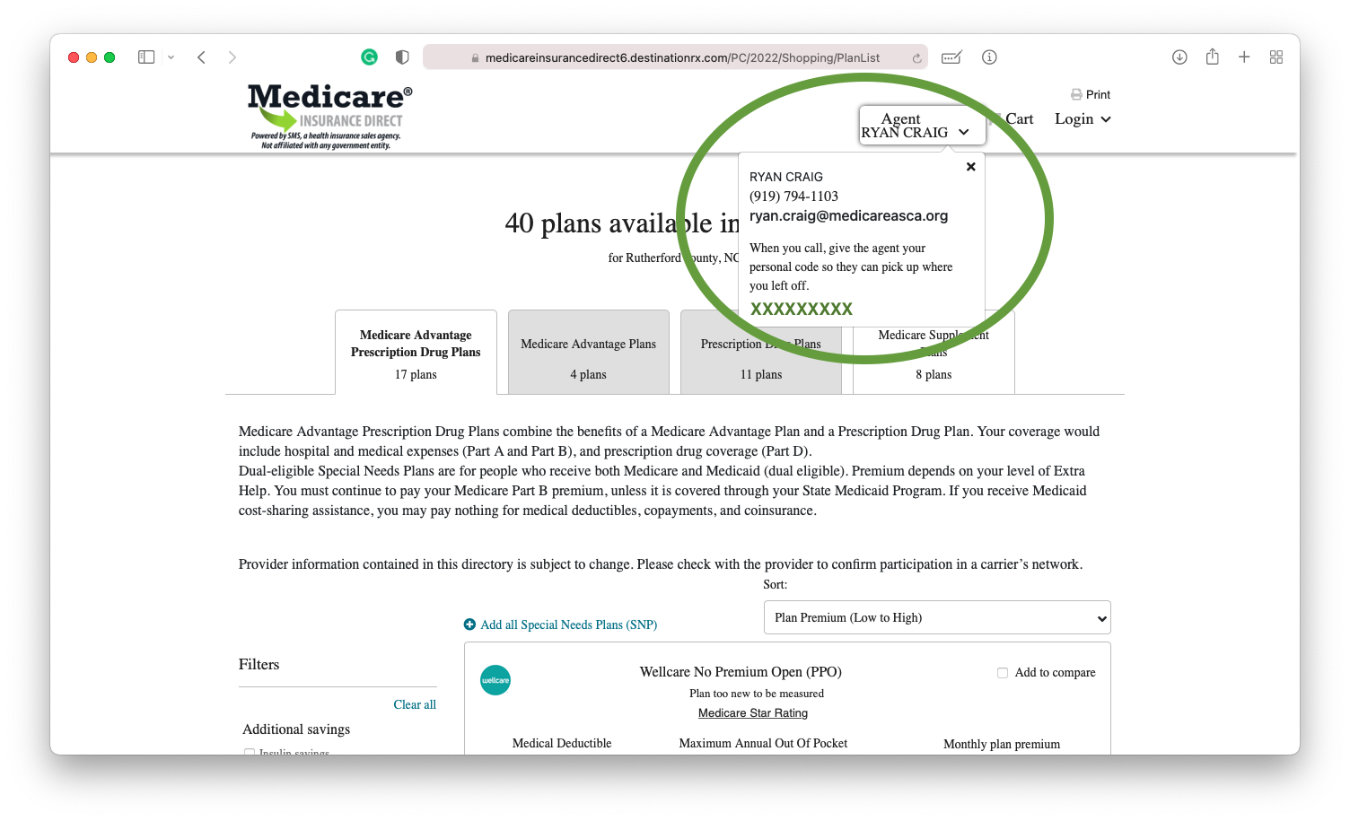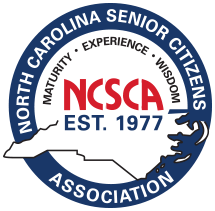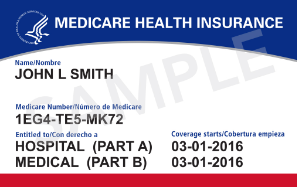2022 Medicare Advantage Plans
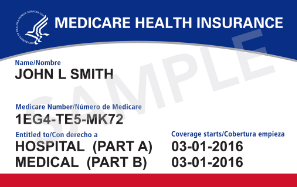
Step-By-Step Self-Enroll Instructions
- Step 1: Enter your ZIP CODE or LOGIN AND CREATE AN ACCOUNT. Click VIEW PLANS.
- Step 2: Click the MEDICARE ADVANTAGE & PRESCRIPTION DRUG PLANS tab.
- Step 3: Click ADD PREFERENCES.
- Step 4. Click PROVIDERS (i.e. doctors, specialists, and facilities like hospitals, clinics and urgent care).
- Step 5. ADD YOUR PROVIDERS by using the search tool to see which PLANS COVER YOUR PROVIDERS. Example: Type in your doctor's name. Then select your doctor's name from the dropdown list. Then click Add. Continue entering your doctors, specialists, hospital, and other providers. When done adding your providers, click CONTINUE.
- Step 6: Click PRESCRIPTIONS. ADD YOUR PRESCRIPTIONS by using the search tool OR you can connect with your Medicare.gov account and download your current prescriptions automatically. An example is provided by typing in the first few letters of lisinopril. Select it from the dropdown list. Then enter the dose, quantity, and frequency. Then click Add. Continue entering all your prescriptions. When done adding prescriptions click CONTINUE.
- Step 7: ADD YOUR PHARMACIES. You may add up to 3 pharmacies. When done scroll to the bottom and click CONTINUE
- Step 8: The next screen is optional. Click CONTINUE without answering to Skip.
- Step 9: Make your selection for the company and plan, then click ADD TO CART. Then scroll to the bottom and click CONTINUE TO APPLY.
- Step 10: QUESTIONS? When you call or email, give the PERSONAL CODE so we can pick up where you left off.
MEDICARE ADVANTAGE PLANS
|
Step 1: Enter ZIP CODE or LOGIN AND CREATE AN ACCOUNT as illustrated. Click VIEW PLANS.
|
Step 2: Click the MEDICARE ADVANTAGE & PRESCRIPTION DRUG PLANS tab.
|
|
Step 3: Click ADD PREFERENCES.
|
Step 4: Click PROVIDERS (Doctors and other professionals and Facilities (hospitals, clinics, and urgent care).
|
|
Step 5: ADD YOUR PROVIDERS by using the search tool to see which PLANS COVER YOUR PROVIDERS. Example: Type in your doctor's name. Then select your doctor's name from the dropdown list. Then click Add. Continue entering your doctors, specialists, hospital, and other providers. When done adding your providers, click CONTINUE.
|
Step 6: Click PRESCRIPTIONS. ADD YOUR PRESCRIPTIONS by using the search tool OR you can connect with your Medicare.gov account and download your current prescriptions automatically. An example is provided by typing in the first few letters of lisinopril. Select it from the dropdown list. Then enter the dose, quantity, and frequency. Then click Add. Continue entering all your prescriptions. When done adding prescriptions click CONTINUE.
|
|
Step 7: ADD YOUR PHARMACIES. You may add up to 3 pharmacies. When done scroll to the bottom and click CONTINUE.
|
Step 8: The next screen is optional. Click CONTINUE without answering to Skip.
|
|
Step 9: Make your selection for the company and plan, then click ADD TO CART. Then scroll to the bottom and click CONTINUE TO APPLY.
|
Step 10: QUESTIONS? When you call or email the agent, give the PERSONAL CODE so they can pick up where you left off.
|
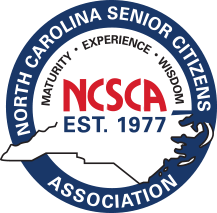
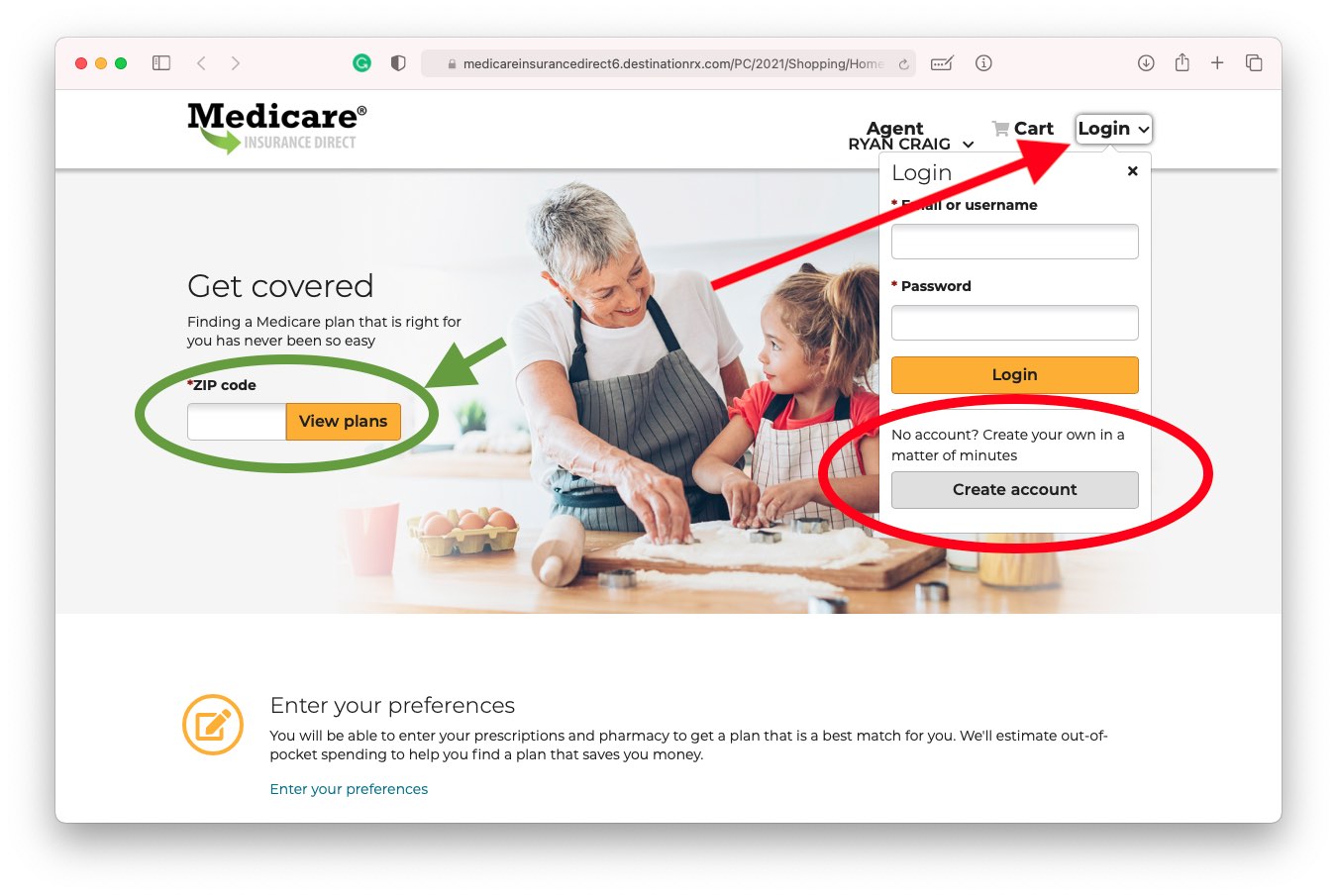
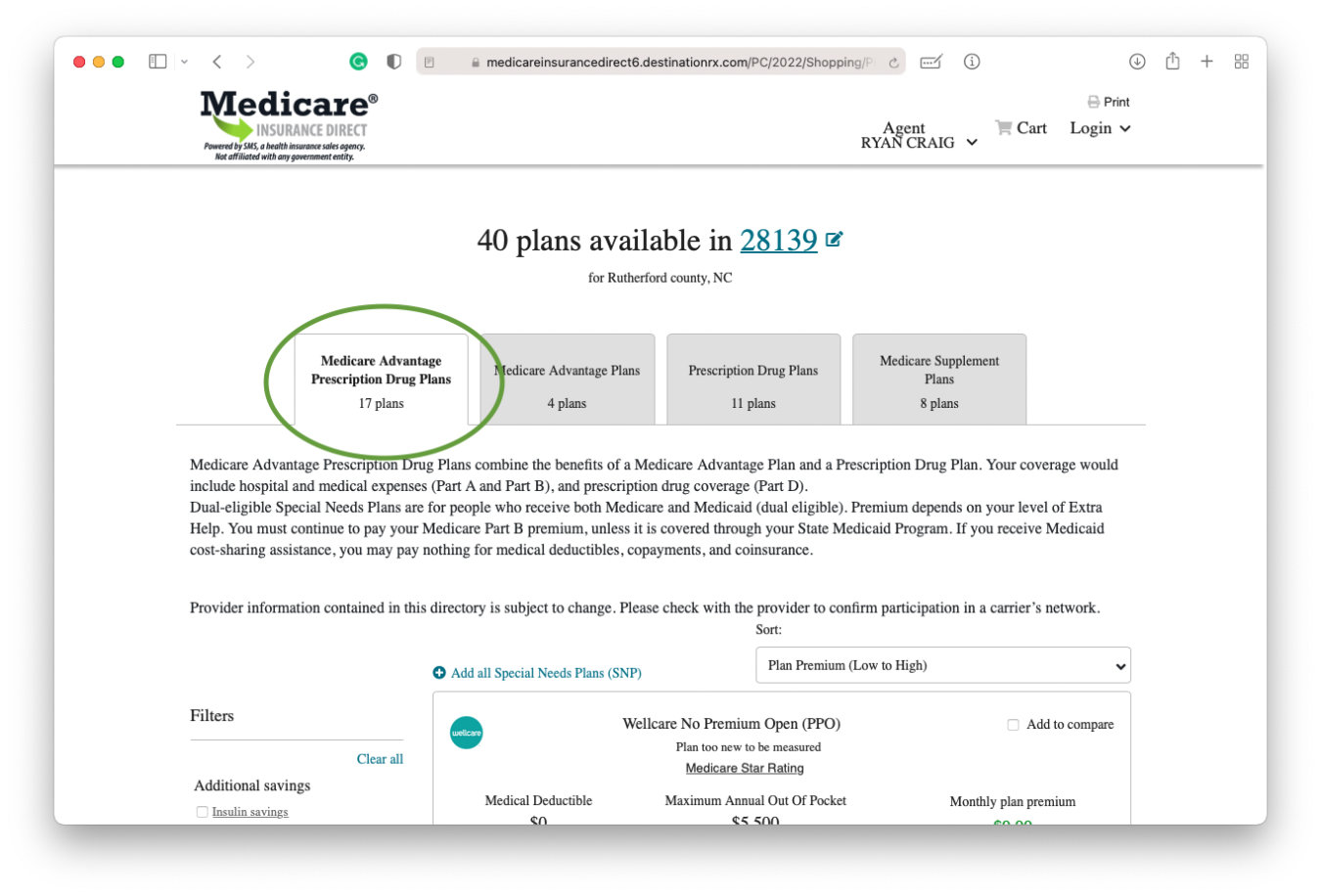
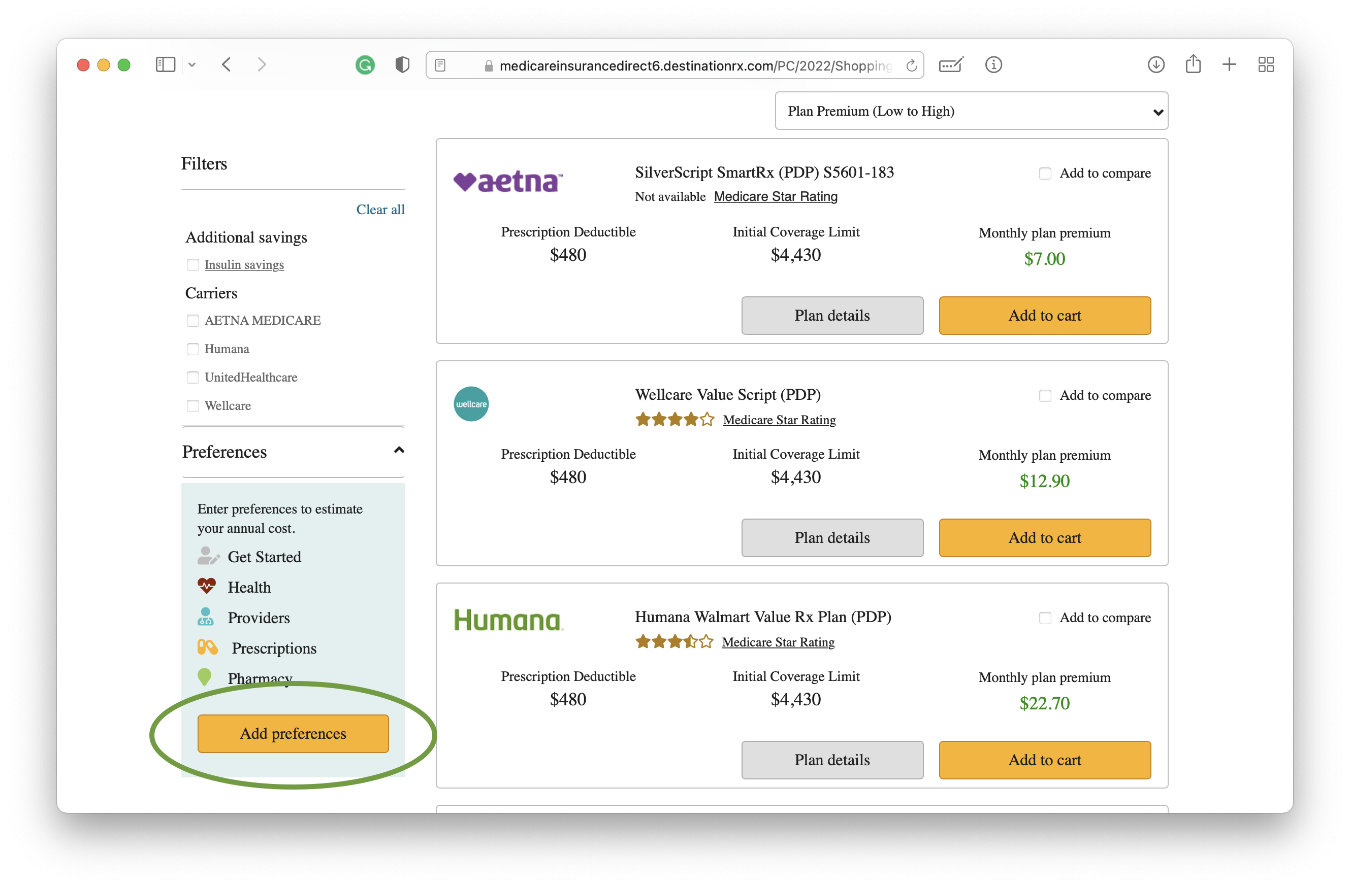
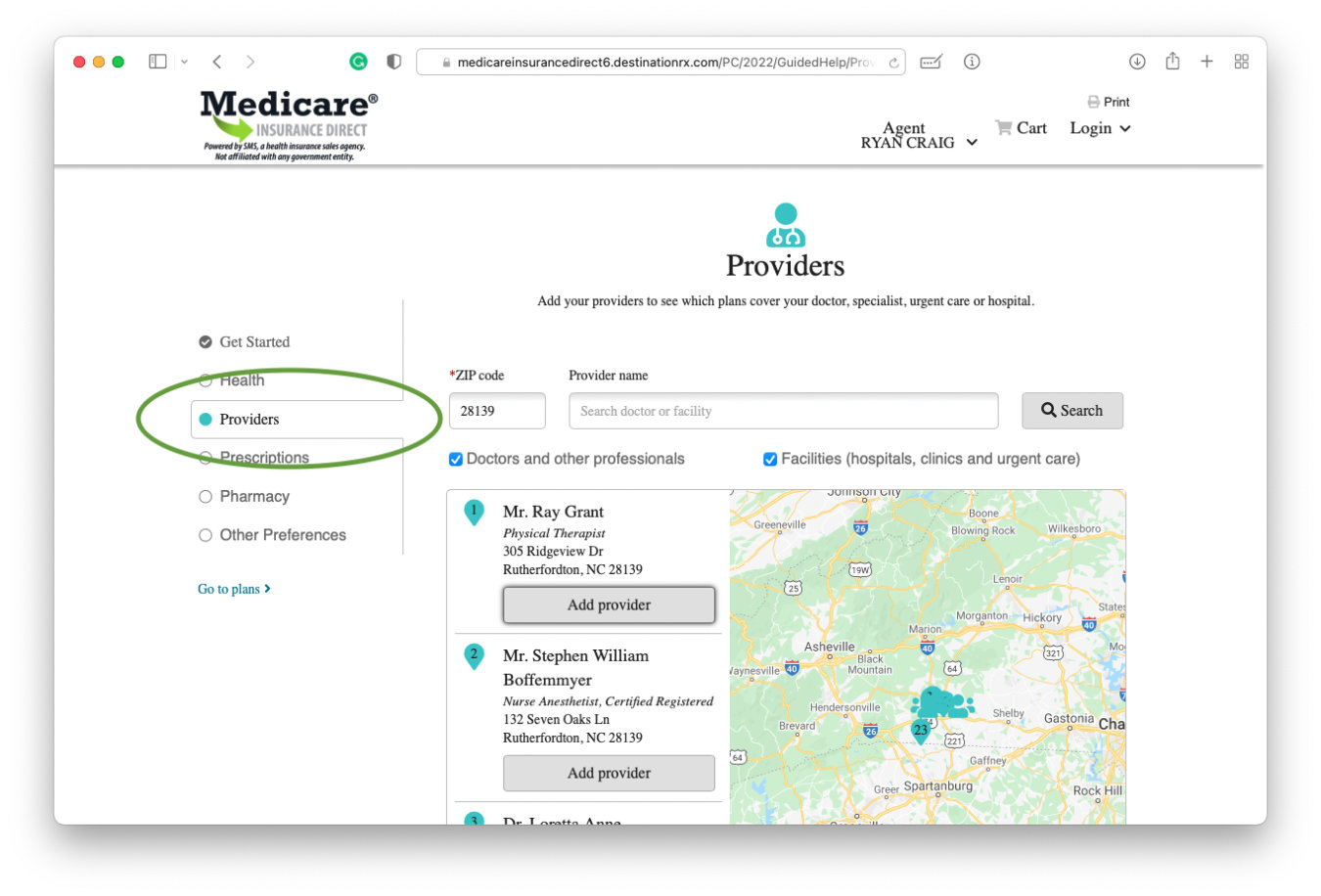
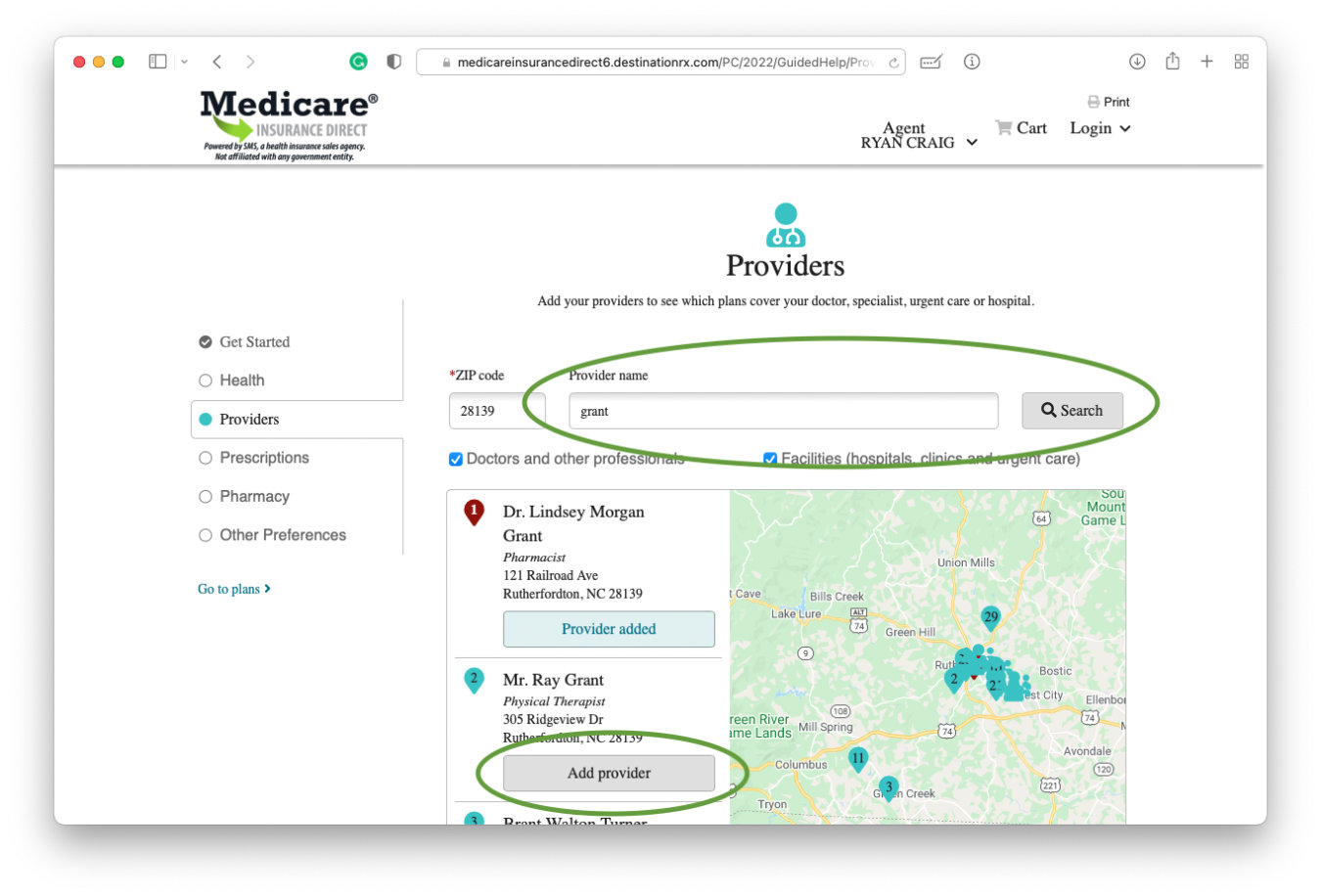
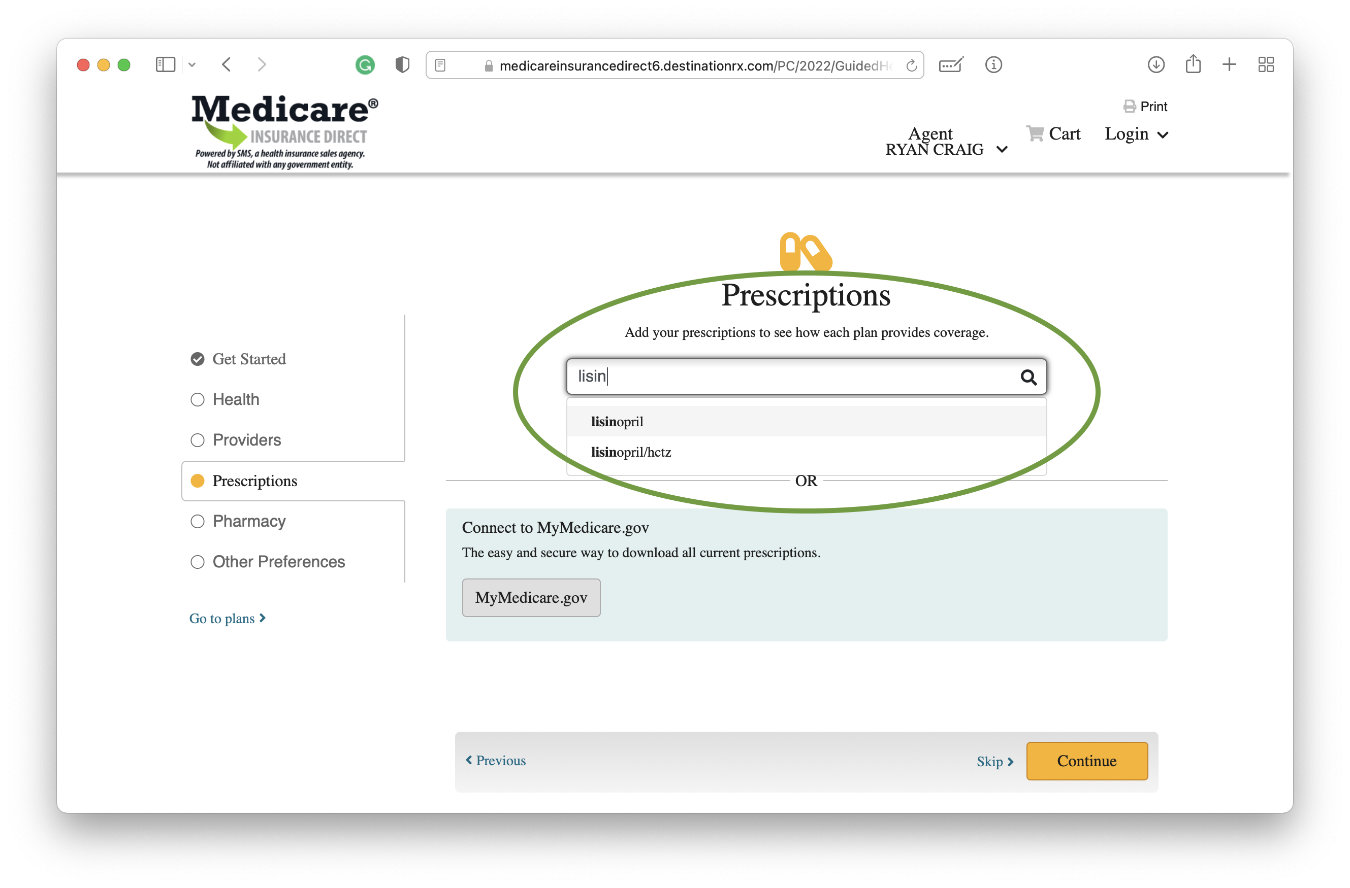
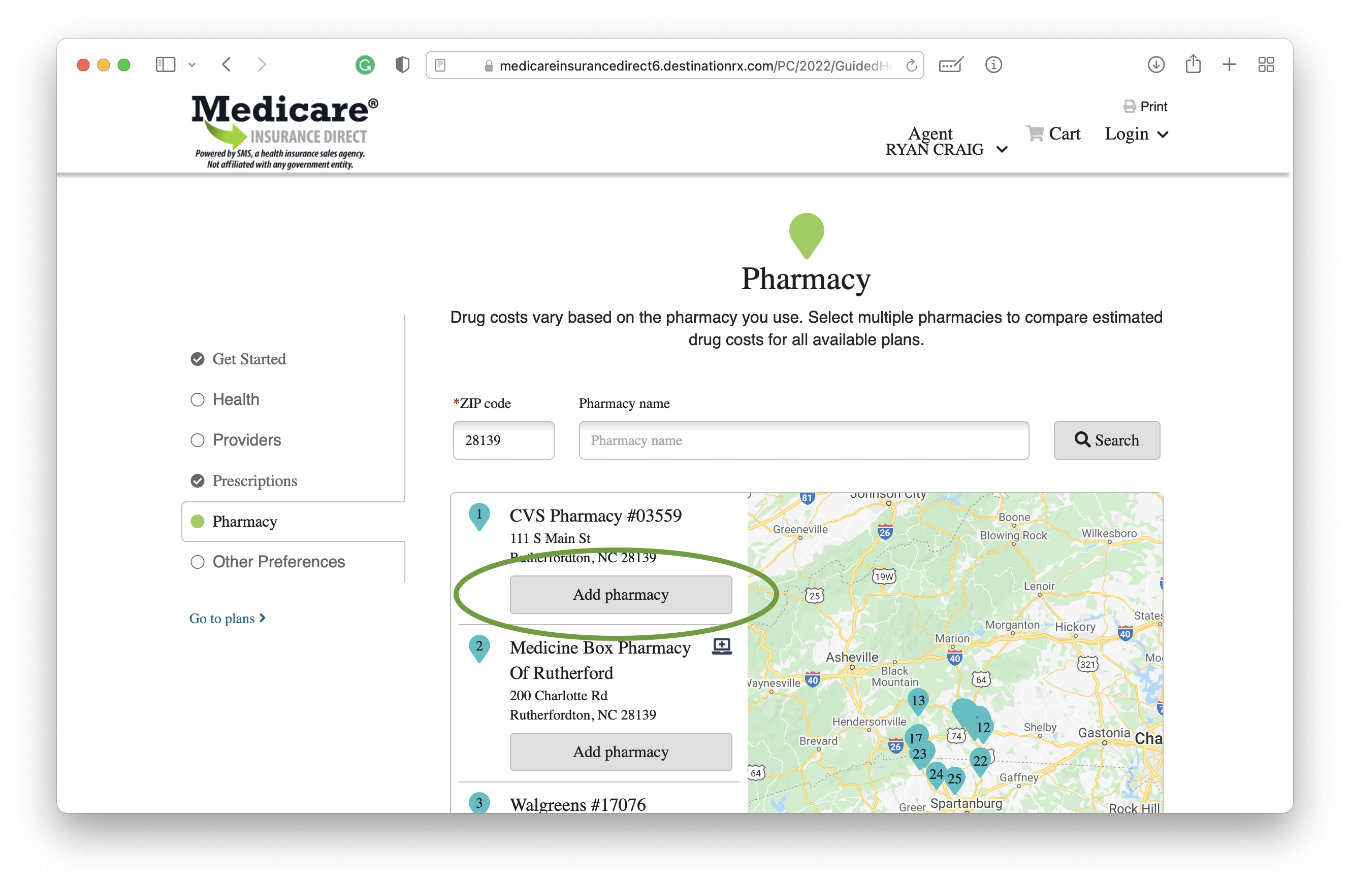
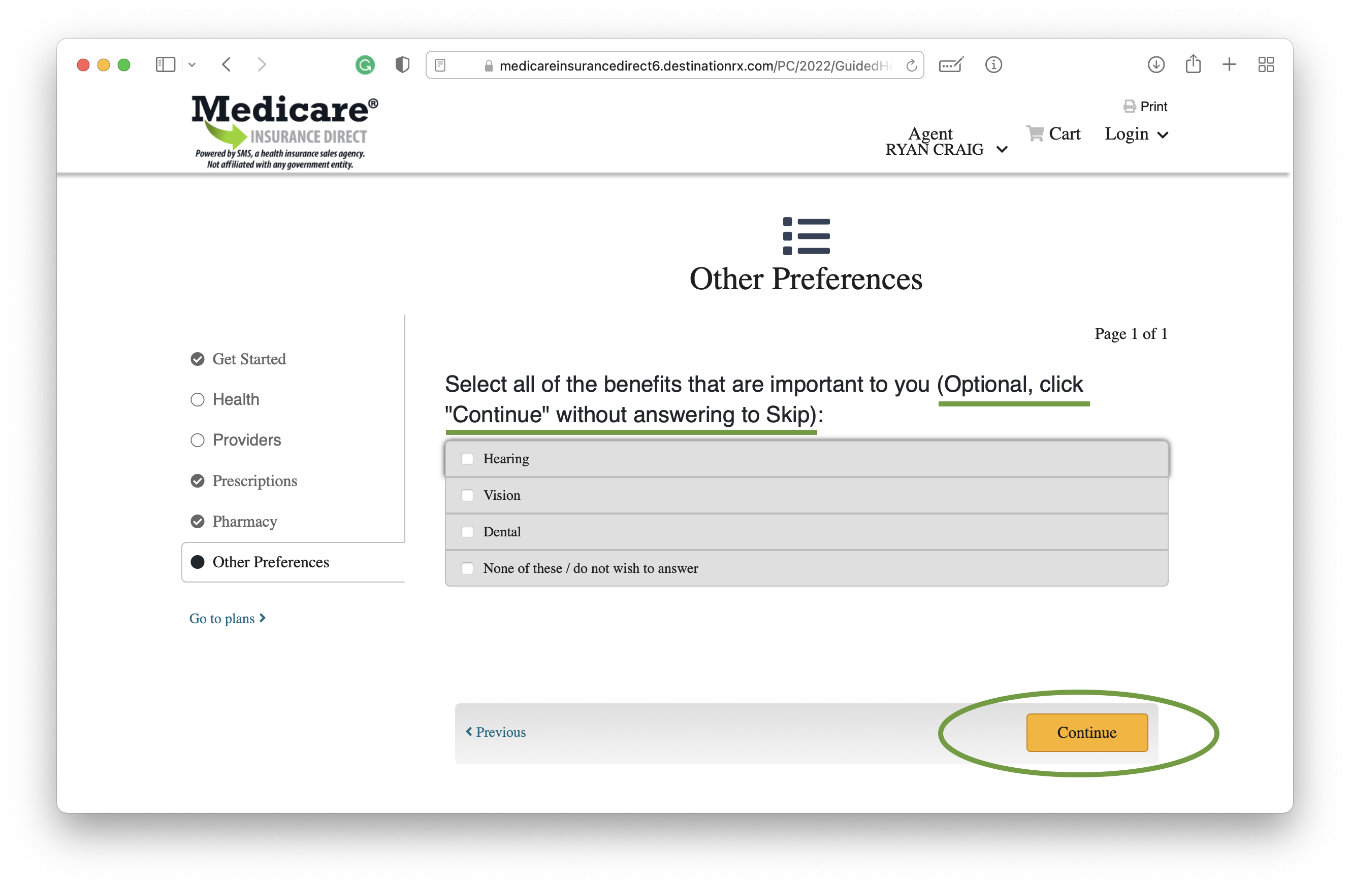
.jpg)